Dig Through History
Creating an educational game
Intent
Goal
Software
Developing a game with a team, for an international client.
A small, educational game on Mexican history.
Skills improved
- Composing Game & Tech Design Docs
- Developing in team from concept to release
- Project follow-up (project management)
- Developing to match client needs
- Agile development (weekly sprints)
- Team flow with different roles
- Source control (Gitflow)
- C# Event-based gameplay programming
- Creating custom camera logic
- UI animations (Unity Timeline)
A client and a team effort
In collaboration with 3 Museos, this project was to create a light educational game for children to play during a museum visit. We would be starting from the client's request and overcome the hurdles of game development in a new team. Whilst going through the stages of development (Ideation / concept, prototyping, alpha / beta / release) we learned how to operate within a team flow, with each our specialized roles.
This project was the result from a class in applied games. Forming a 5-headed team with Dave Van Verdegem, Vital Van Hollebeke, Inez Van Zwol, Rufus Steels, and me. The role I fulfilled was mainly taking care of the project's task tracking, administration, creating the custom camera logic, and making the UI animations.
The main goal: Learning to create a game with a role-differentiated team matching a client's wishes.
Initializing the project
Having formed a team, we immediately got to meet the client through an online meeting. The meeting detailed who the client was, what their goal was and how they envisioned the result of this project.
We now had a clear set of goals to design the game to: Educational, Mexican history, For a museum tour. The target audience would be Children aged around 9 years old.
Next would be to decide the roles within the team. Considering we were all capable of both art and development, we made our decision based on our preferences and proficiencies. I took up administration and development as main role.
Ideation & concept
To come up with a creative and solid concept, we each ideated 5 high concepts of games within
the client-requested context. This gave us 25 high concepts, which we rated making use of a Miro
board.
A team discussion on which of the high-rated concepts we would choose, resulted in going with
Dave's concept: "Dig Through History", a name which we kept for the final release!
Following the choice of concept, we made a set of small prototypes to test out the waters concerning tech, art style, and gameplay. We used what we learned to craft the game -and tech design documents, and set up a production plan.
Developing the camera
During the production of the game, I developed the custom camera movement. The decision in favour of a custom camera over a Cinemachine camera was made due to the limited functionality the camera needed.
The logic was implemented making use of Unity's coroutine system, with the entire camera movement system being modular and accessible through invoking it's event methods.
With a few issues to fix found through testing, the camera now allowed for diorama rotation, zoom-in/out dig sites, and fly-in/out the workbench.


UI Animations
With the game nearing the end of production, the geode minigames needed to be animated. I took up the task to both animate the UI and have it function with the logic already in place.
To animate these minigames, I used Unity's Timeline tool to create motion in the UI elements. I designed a few sprite animations in photoshop to use in the Timeline, applied procedural effects , and tweaked animation timing to finetune the feeling of the gameplay.
During polish, I added more "UI reactions" when the player interacted with certain elements to increase the feeling of "playfulness".
Project Management
The main task I took up during the project was the administration and management of the task tracking tool. This gave me various tasks such as creating document templates, upkeep of the HacknPlan task tracking board, creating and maintaining sprints, client contact, and more general administration tasks.
The team was self-managed, meaning each chose their tasks and held accountability of completing these within the sprint limit. Weekly stand-up meetings were held, plus larger meetings for decisions. This approach enabled us to reach the deadline with a great project!
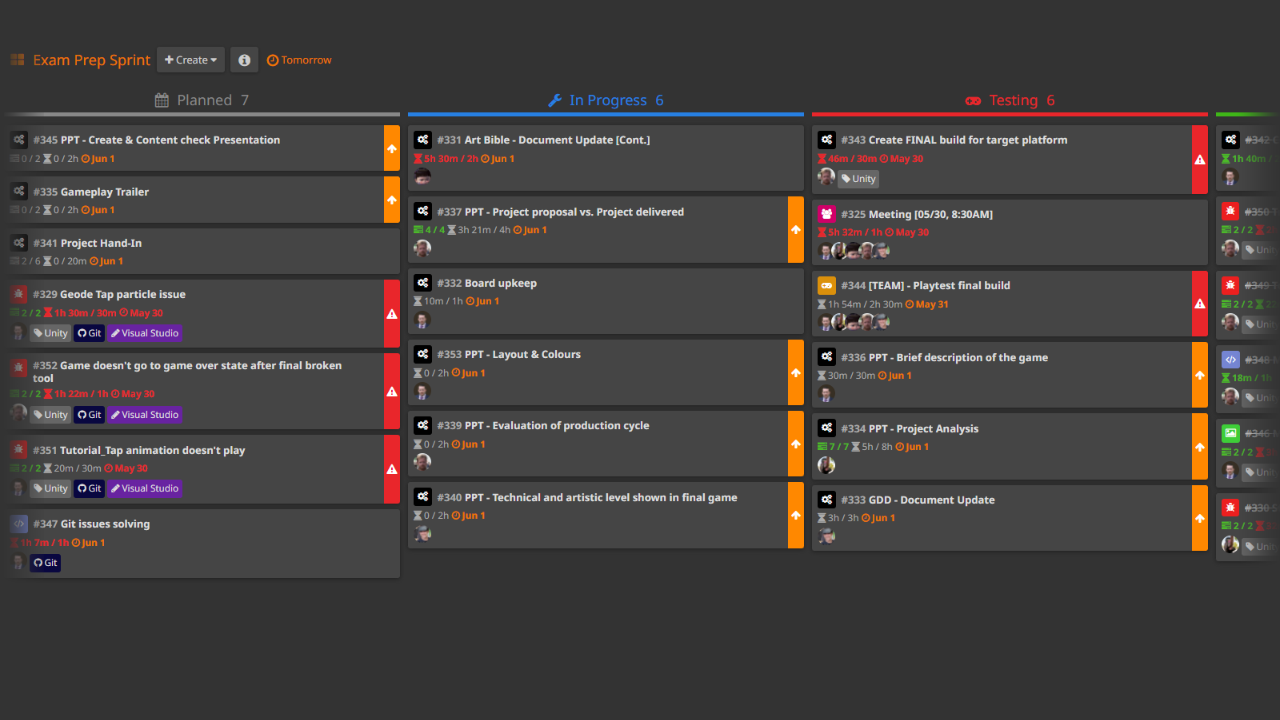
The good & the bad
All game projects will have their fair share of struggles and problems, and this one was no different.
The team had good chemistry, most likely due to each of us already being familiar with one another before the project started. This enabled us to start with good communication, and know our strengths and weaknesses well. Though, even with a great head start, our communication seemed to falter mid-project as the art team formed a different vision than what the developers had. This lead to general confusion and slowed down progression in production. With some reflection and changing things up to match the artists' workflow, the project got out of its slump and started progressing rapidly after.
This was a good lesson to be had for the future: Always reflect and revalidate the internal communication, actively request feedback to ensure all team members are on the same train of thought. Most importantly: Strong visual documentation is the core to a team-wide understanding of the project's concept!
The project ended on a good note with its presentation concluded well, and having received the
client's seal of approval.
-
The game can be played (PC) by following these steps:
- Follow this link: 3museos.com/videojuegos
- Click on "Excavando a través de la Historia (2022)".
- Click on the image to download the game's zip folder.
- Unpack the zip file and run "3Museos_DigThroughHistory.exe" to start the game.
The game will remain available for as long as the museum hosts it online.