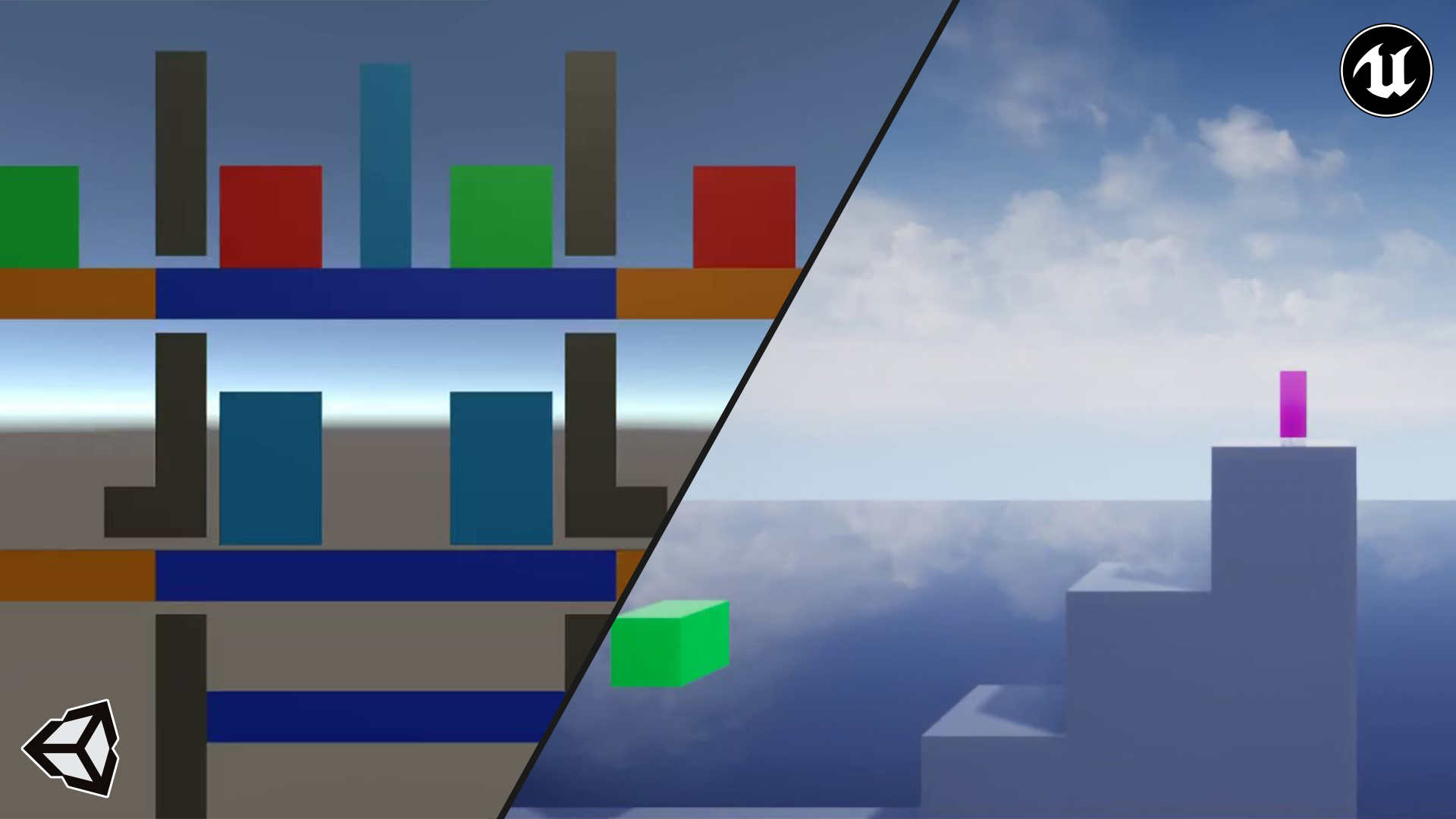
Training Projects | Games
Creating tiny games to learn game engines
Intent
Goal
Software
Learning to work in different game engine editors.
Tiny games with enough content to be able to learn the engine editor.
Game Engines tried
- Unreal Engine 4
- Unity3D
Experiencing different game engines
This is a collection of tiny game projects I made in order to familiarise myself with different
game engines and their editors.
The main goal here is not to experience the engine possibilities, but rather be able to find
my way in their editors in order to enrich my profile.
Unreal Engine 4 - Mario
A platformer is a good start for a new user of a Game Engine. Considering its basic mechanics,
Mario was a good game to reproduce in order to learn the basics in the Unreal Editor.
I learned the needed basics (such as prefabs, instances,
materials, blueprinting, scene navigation, and more) by reproducing some classic
mechanics.
This project was also with a side goal of applying basic game-design and gameplay-flow theory. This made choosing a Mario-variant project even better, considering the Mario series is seen as one of the best in gameplay design.
Unity - Remove Red Block
To learn the basics of the Unity editor, I decided to pick a physics puzzle game. Making full use of Unity's component system (such as Hinges, Joints, colliders, physics materials, rigidbodies, and more) I recreated some levels of the classic android game "Remove Red Block".
The project was great to learn Unity's wide toolbox, the navigation in the editor; and also
learn how OOP (Object Oriented Programming) is a great fit for Unity.
Aside from that, I also had a sneak peak at writing scripts with custom editor UI scripts.